Fun with cost-effective image manipulation
March 7, 2010 » UncategorizedNo Comment
Part of using the Internet and all of its resources is having fun. Another part is attracting the attention of a vast online audience. The right tools can help bring attention to your cause without costing a fortune or causing hours of stress. Microsoft Pain may be great for small chores, but it should not be anyone’s top choice for a project. Here are a few helpful sites and programs to inspire visual creativity without spending a dime. Use them to design a logo, create a marketing campaign, or brighten someone’s day.
- The first step of any project is inspiration. COLOURLovers, a community of color enthusiasts, has well over 1 million color palettes available to browse and download. The Hex or RGB numbers can be entered into any photo-editing software. In fact, the color scheme for oAfrica came from one such palette.
- Next is the issue of finding images to use in your project. Most images found on the Internet (though Google image search, for example) are not free to use, attribution or not. Many websites recycle images regardless. One way to play by the rules, however, (and do what is morally right) is to pay for royalty-free images. Another is to seek free stock images. The icons in the oAfrica logo come from iStockphoto and the images in blog posts come from stock.xchng. stock.xchng is free, but the selection is somewhat limited. iStockphoto, on the other hand, has a great selection but charges a few dollars per image unless you buy a monthly subscription.
- After the initial inspiration and outline for the project comes the actual manipulation and editing. Adobe Photoshop and Adobe Illustrator are great pieces of software, but cost hundreds of dollars. Online programs (like Pixenate) are good for quick edits, but are not very powerful for large tasks. What to do? Go the route of GIMP. This program is free to use – there are no licenses whatsoever and the program works on a variety of operating systems. Plus, the download file is very small. There’s even an FTP server in South Africa. GIMP is essentially a lesser-version of PhotoShop, but it supports all sorts of file formats and supports layers. All images on this page were edited with GIMP.
- Finally, we have the Rasterbator. Despite the deviant name, this program does what it says – rasterizes, or takes images and converts them into dots. This software is great for printing posters from low resolution images.
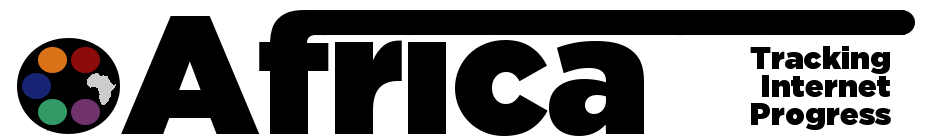





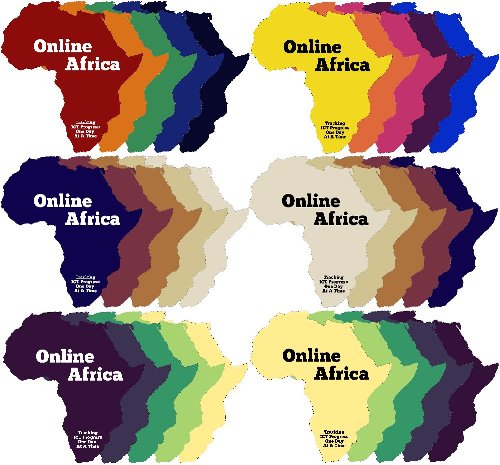








 Twitter
Twitter Facebook
Facebook Pinterest
Pinterest