Updating software poses challenges
How does one download critical software or OS updates in areas of intermittent Internet access? Open source, Microsoft, Apple – it doesn’t matter. At some point, all current software will be eligible for an update.
Example 1:
An individual in Mozambique wishes to update Apple OS X. However, the country’s Internet, although relatively quick, often faces a hiccup part-way through a 100-megabyte download. The issue could be due to a brief lapse in connectivity or due to the ISP’s caching methods. Either way, at this point, the Apple update cannot properly connect to the server to continue with the download. The solution? Use a download manager, such as iGetter, which will properly resume broken downloads. {Source: discussions.apple.com, February 2011}
Example 2:
Somewhere in Africa, an iPod Touch needs a 520-megabyte update. The user begins the update and 12 hour later, after downloading 460-megabytes (at 10.6 kbps), the update stalls. The solution? Download manager.{Source: forums.ilounge.com, November 2010}
The above examples deal only with Apple products, which are relatively uncommon in Africa, but the logic applies to any download – especially if browsers or programs have a limited timeout length (ie. download breaks after 1 minute of no connection). Hopefully e-skills instructors will have the foresight to mention the potential issues surrounding software updates. Download managers require some computer skills but will get the update job done – even if it takes multiple download sessions.
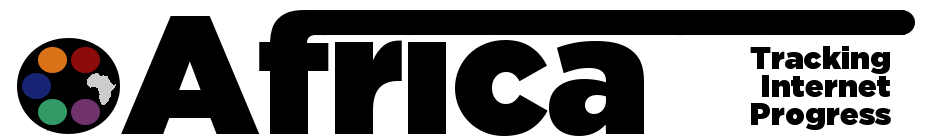





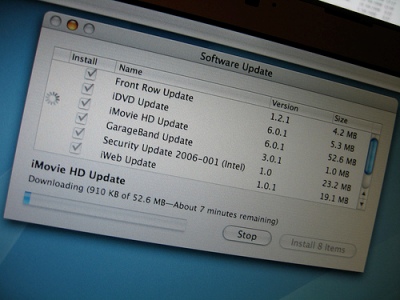






 Twitter
Twitter Facebook
Facebook Pinterest
Pinterest